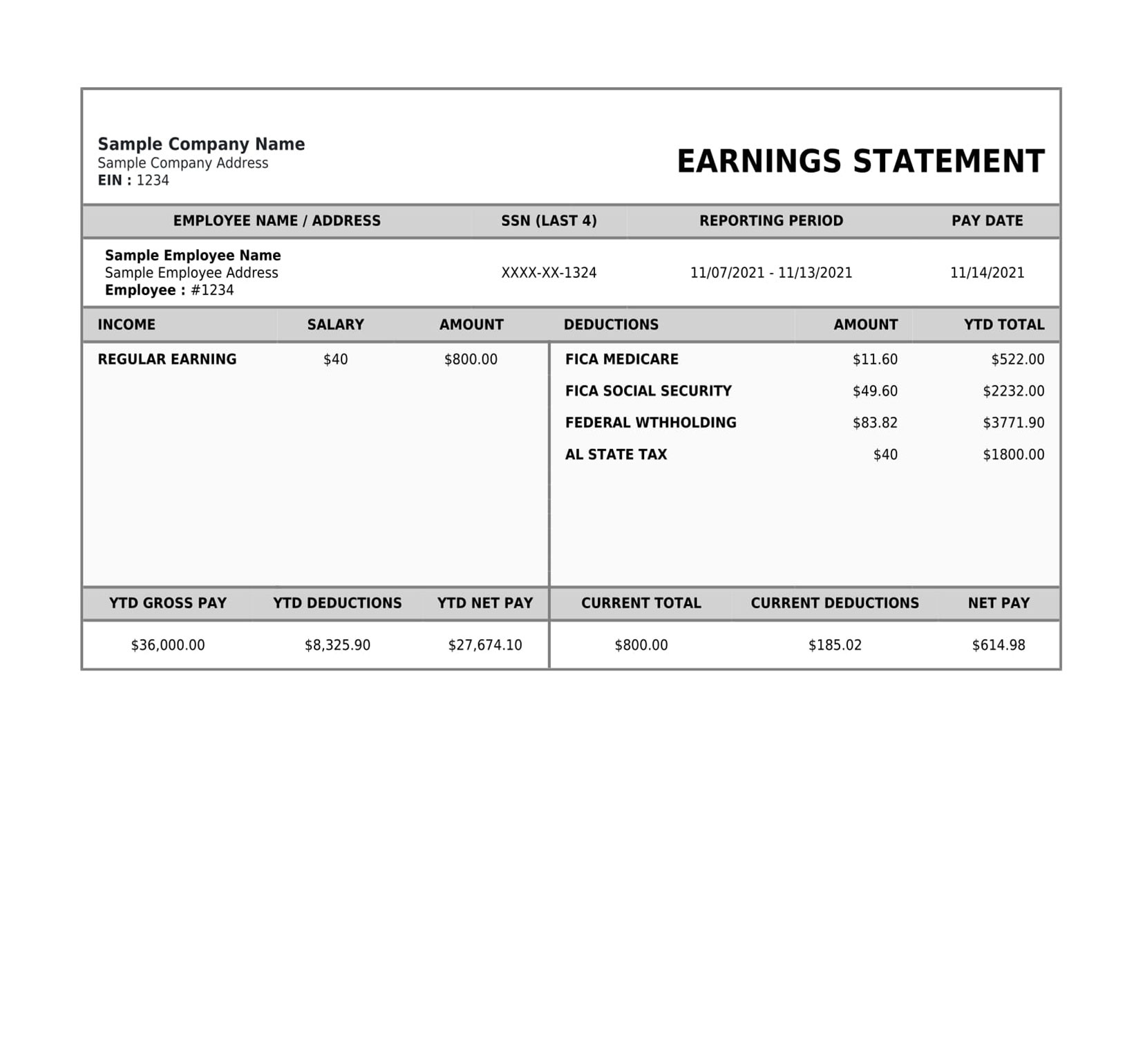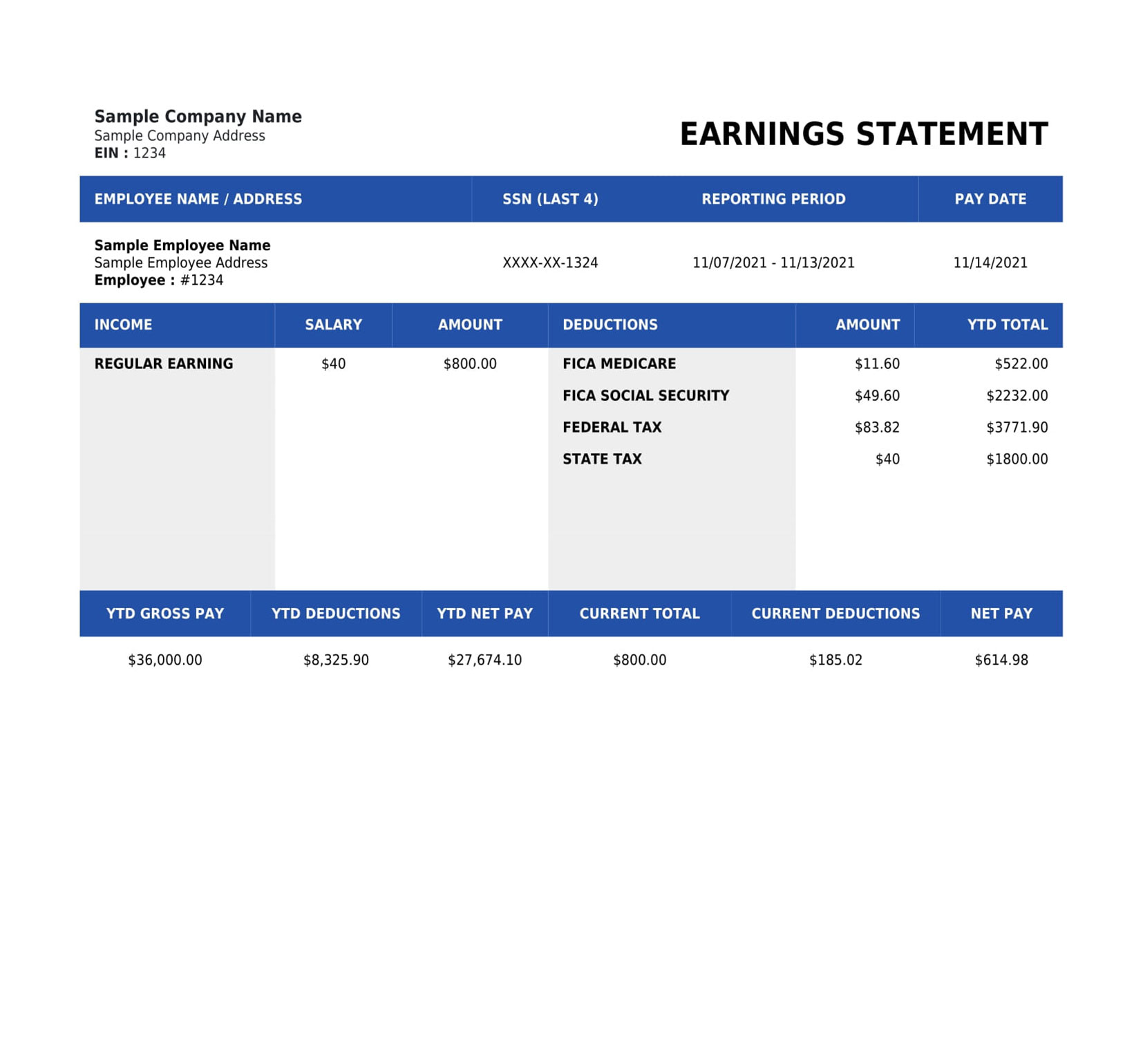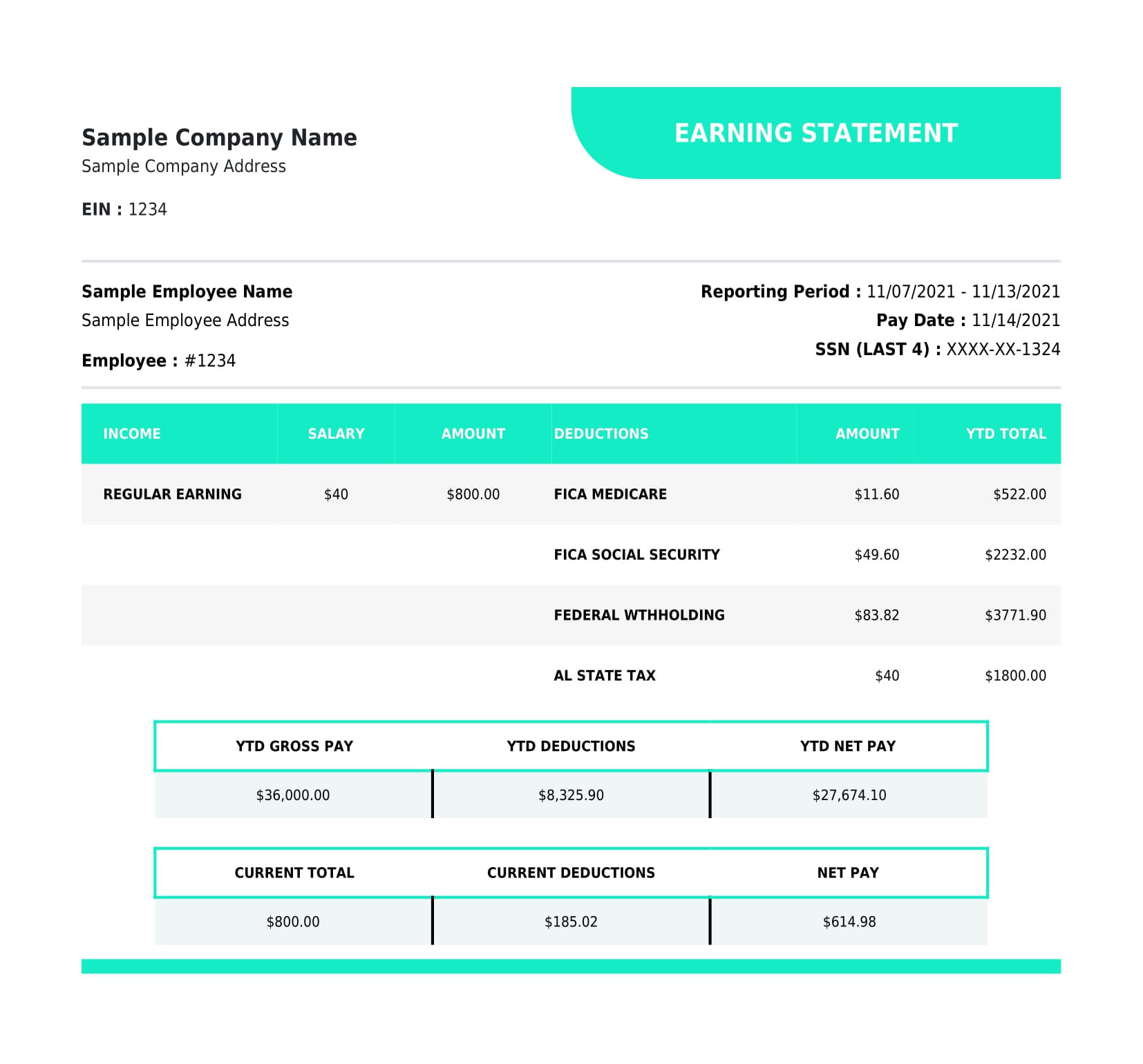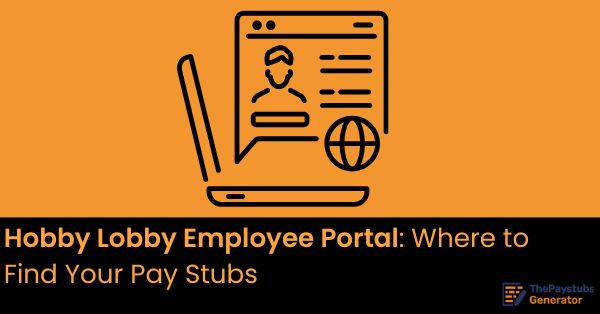Whether you’re a teacher, support staff, or administrative employee at the Los Angeles Unified School District (LAUSD), your LAUSD paystub is one of the most important financial documents you receive. It’s not just a breakdown of your monthly or biweekly earnings—it’s also proof of income, a budgeting tool, and something you may need when applying for loans, housing, or other financial services.
But how do you access your LAUSD paystub online? And what if you need to re-create it for personal use or if you lost access to the system? In this blog, we’ll walk you through everything you need to know—step by step. We’ll also show you how to use tools like a free paycheck creator or a paystub generator if you ever need backup copies or custom paystubs.
What is a Paystub and Why Does It Matter?
Your paystub is the portion of your paycheck that outlines:
- – Gross earnings (before taxes)
- – Net pay (after taxes)
- – Deductions (health insurance, retirement contributions, etc.)
- – Tax withholdings
- – Paid time off (PTO), vacation, or sick days used/available
Whether you’re managing your monthly budget, applying for a car loan, or tracking tax deductions, your LAUSD paystub shows you what you’ve earned and where your money is going.
How to Access Your LAUSD Paystub Online
Here’s a simple, step-by-step guide for accessing your LAUSD paystub through their official employee self-service system.
Step 1: Go to the LAUSD Employee Self-Service Portal (ESS)
Visit the LAUSD ESS Portal at: https://ess.lausd.net
This is the official system LAUSD uses to manage payroll records for its employees. You’ll need your LAUSD email and password to log in.
Step 2: Enter Your Login Credentials
- – Use your LAUSD SSO (Single Sign-On) username and password.
- – If you’ve never logged in before, you might need to activate your account first.
- – If you forgot your credentials, click on “Need Help Logging In?” to reset your password or retrieve your username.
Step 3: Navigate to “Payroll” or “Paystub” Section
Once logged in:
- – Click on “Pay Information” or “Payroll”
- – Select the Pay Period you want to view
- – You can either view it on-screen or download it as a PDF
Your LAUSD paystub is now accessible, printable, and ready to be saved to your personal records.
Pro Tips for LAUSD Employees
- – Download your paystub monthly: Don’t wait until tax season—download and store your paystubs regularly.
- – Use it for financial planning: Check your deductions, tax withholdings, and PTO balances.
- – Double-check for errors: Mistakes can happen, so make sure your hours worked and deductions are correct.
What If You Can’t Access the ESS Portal?
If you’ve left LAUSD, are on extended leave, or can’t access the portal due to technical issues, don’t panic. Here are some alternatives:
1. Contact LAUSD Payroll Support
- – Phone: (213) 241-2570
- – Email: payrollsupport@lausd.net
- – Be ready with your employee ID, last working date, and a description of your issue.
2. Visit or Mail the Payroll Office
Sometimes in-person support or formal mail requests are necessary for older records.
When You Might Need a Paystub Generator or Free Paycheck Creator
Here’s a real-world situation: Let’s say you’re applying for a rental home, but LAUSD is taking too long to respond, or you’re between jobs and need a replica of your last paystub. That’s where a paystub generator or a free paycheck creator can help.
What Is a Paystub Generator?
A paystub generator is an online tool that lets you input basic payroll information—like your salary, employer name, hours worked, tax withholdings—and creates a professional-looking paystub PDF that mirrors a real one.
Benefits of Using One:
- – Great for freelancers or contract workers
- – Ideal for re-creating lost or inaccessible paystubs
- – Used to verify income when official paystubs aren’t available
- – Helps track your earnings and taxes
Best Features to Look For:
- – Customizable fields (so you can reflect LAUSD details)
- – Free version available
- – PDF export for easy download
- – No watermark for professional use
- – Security and privacy of your data
Top Use-Cases for a Free Paycheck Creator
If you’re a LAUSD employee looking to supplement your financial paperwork, here’s when a free paycheck creator comes in handy:
- – You need a quick copy of your last check stub for rental or loan verification.
- – You’ve misplaced old paystubs and can’t wait for official reprints.
- – You’re trying to visualize your net pay if you increase 403(b) contributions.
- – You’re moonlighting or doing tutoring gigs and need pay records for a second job.
Disclaimer: Use Paystub Tools Responsibly
Keep in mind: A paystub generator is not a replacement for official documents if you’re dealing with tax agencies, mortgage lenders, or employment verifications. Always disclose if you’ve used a third-party paystub tool, and never misrepresent your income or employer details—doing so can lead to legal consequences.
How to Match Your Generated Paystub to LAUSD Format
Want your generated paystub to look like an official LAUSD paystub?
Here are some formatting tips:
- – Employer name: Los Angeles Unified School District (or LAUSD)
- – Pay period: Match the LAUSD payroll schedule (typically biweekly)
- – Deductions: Include things like CALPERS, healthcare, and federal/state taxes
- – Employee ID: Use your real or masked ID for authenticity
- – Hours worked: If salaried, reflect full-time equivalent (e.g., 80 hours for biweekly)
Quick Recap: Accessing Your LAUSD Paystub
| Step | What to Do |
|---|---|
| 1 | Visit ess.lausd.net |
| 2 | Log in with your LAUSD credentials |
| 3 | Navigate to the “Payroll” section |
| 4 | Select and download your paystub |
| 5 | Contact payroll support if you face issues |
| 6 | Use a paystub generator if you need a replica quickly |
Bonus Resources for LAUSD Employees
Final Thoughts
Your LAUSD paystub is more than just a paycheck receipt—it’s your key to financial stability, personal planning, and professional proof of income. Make sure you know how to access it easily and take advantage of digital tools like a free paycheck creator or paystub generator when necessary.
Whether you’re preparing for tax season, applying for a lease, or planning a financial future, staying organized with your pay records is a simple but powerful habit.
Need help making custom paystubs that look professional and accurate? Check out our free paycheck creator tool today and streamline your paperwork—without the stress.